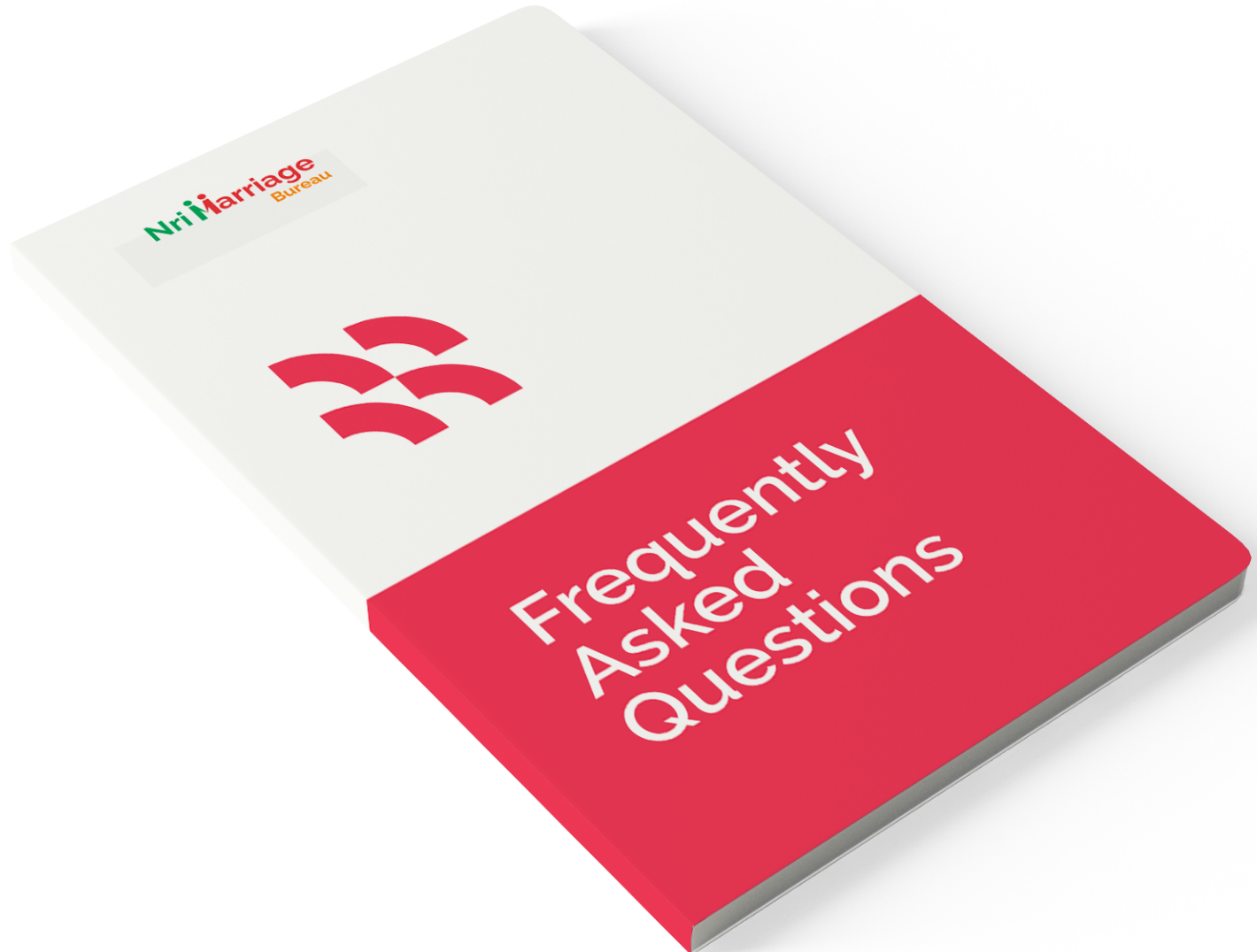
How can I get more matches with different settings using the "Match" option?
Nri Marriage Bureau presents you with a list of profiles under the "Match" section based on your profile information and partner preferences.
1) New Matches: Recent Nri Marriage Bureau members who fit your preferences.
2) Today's Matches: Nri Marriage Bureau suggests daily matches based on your partner's preferences.
3) My Matches: Individuals that most closely match your "Partner Preferences." Click the "Include More Matches" toggle button at the top. If you want to receive somewhat more matches outside of your preferences, you can leave it ON.
If you're seeking for matches that exactly fit your partner preference, there are more matches available.
5) Near Me: Users nearby who most closely match your preferences. Using the "Refine" option in our App, you can change the distance to 50, 100, or 250 km depending on your preferences.